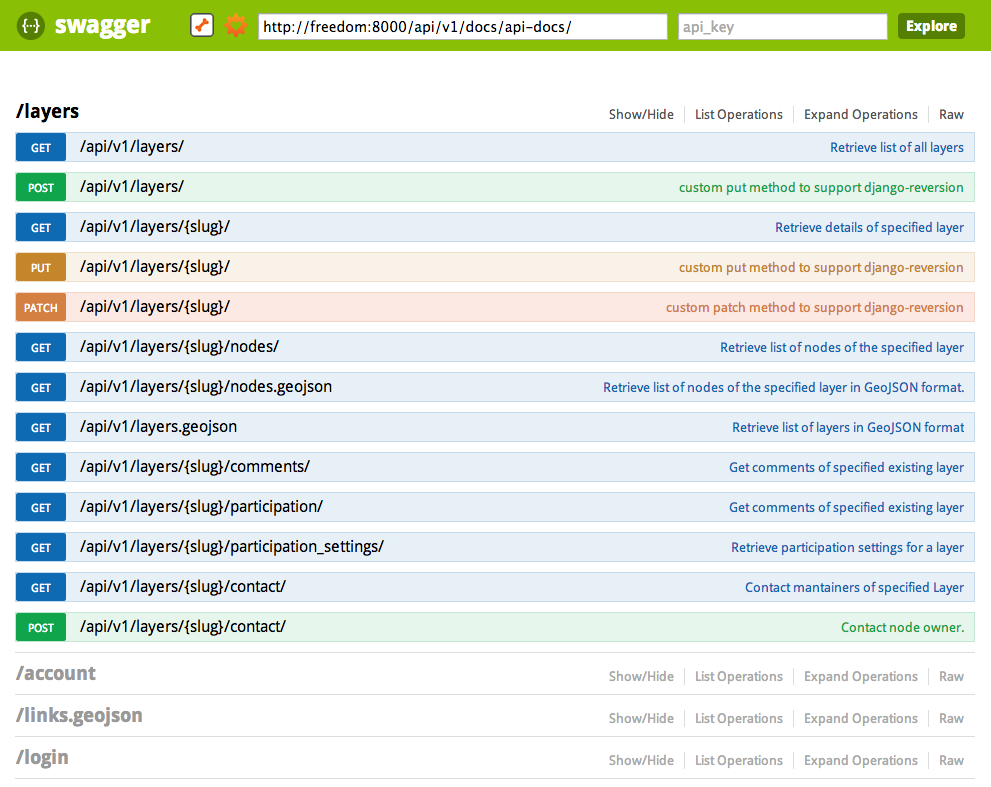Self documented RESTful API¶
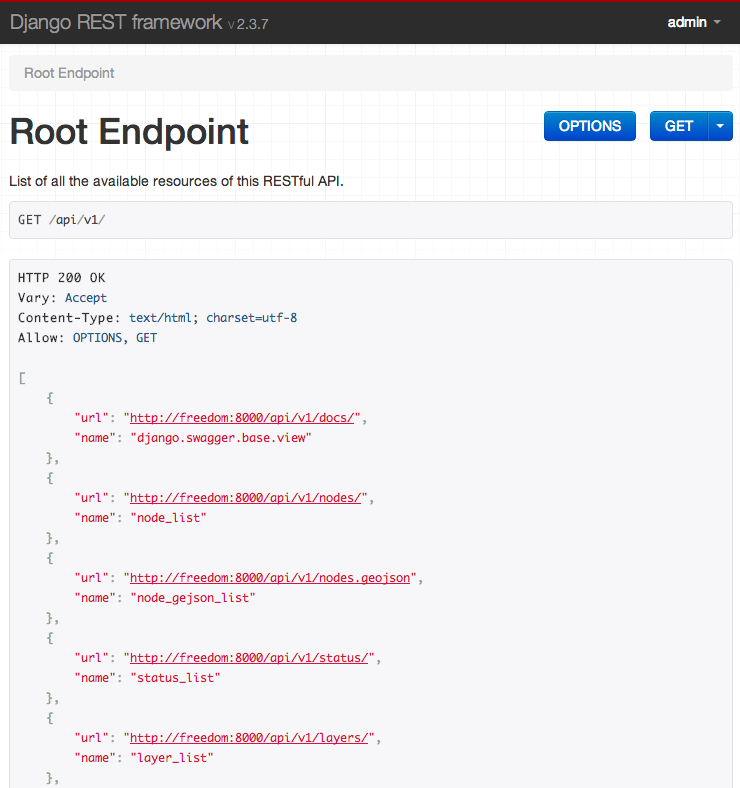
Nodeshot provides a JSON RESTful API to manage most of the data in its database.
The API is self-documented, browsable and has two levels of documentation.
By default the API is reachable at http://localhost:8000/api/v1/.
Replace http://localhost:8000 with your actual hostname.
Settings¶
nodeshot.core.api is enabled by default in nodeshot.conf.settings.INSTALLED_APPS.
These are the available customizable settings:
NODESHOT_API_PREFIXNODESHOT_API_APPS_ENABLED
NODESHOT_API_PREFIX¶
default: api/v1/
The API URL prefix.
The following example will expose the API root to http://localhost:8000/:
NODESHOT_API_PREFIX = ""
NODESHOT_API_APPS_ENABLED¶
default:
[
'nodeshot.core.nodes',
'nodeshot.core.layers',
'nodeshot.core.cms',
'nodeshot.community.profiles',
'nodeshot.community.participation',
'nodeshot.community.notifications',
'nodeshot.community.mailing',
'nodeshot.networking.net',
'nodeshot.networking.links',
'nodeshot.networking.services',
'nodeshot.interop.open311',
'nodeshot.ui.default.api'
]
Each nodeshot django app contains some API resources, this setting tells the API which of those resources should be enabled. By default all of them are enabled.
The following example enables only the API resources of the main modules:
# settings.py
NODESHOT_API_APPS_ENABLED = [
'nodeshot.core.nodes',
'nodeshot.core.layers',
'nodeshot.core.cms'
]
API Documentation¶
By default when you open the API you will see the self-documented HTML version.
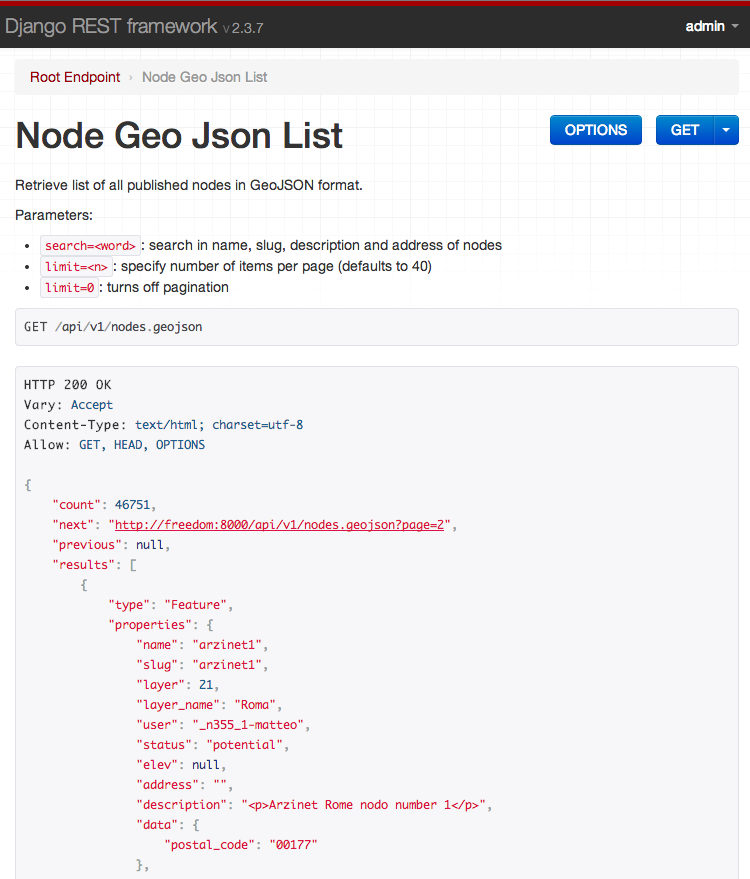
Each resource has a general description of what is its purpose and which operations supports.
The resources which perform write operations will also have an HTML form with which you can experiment and test the API.
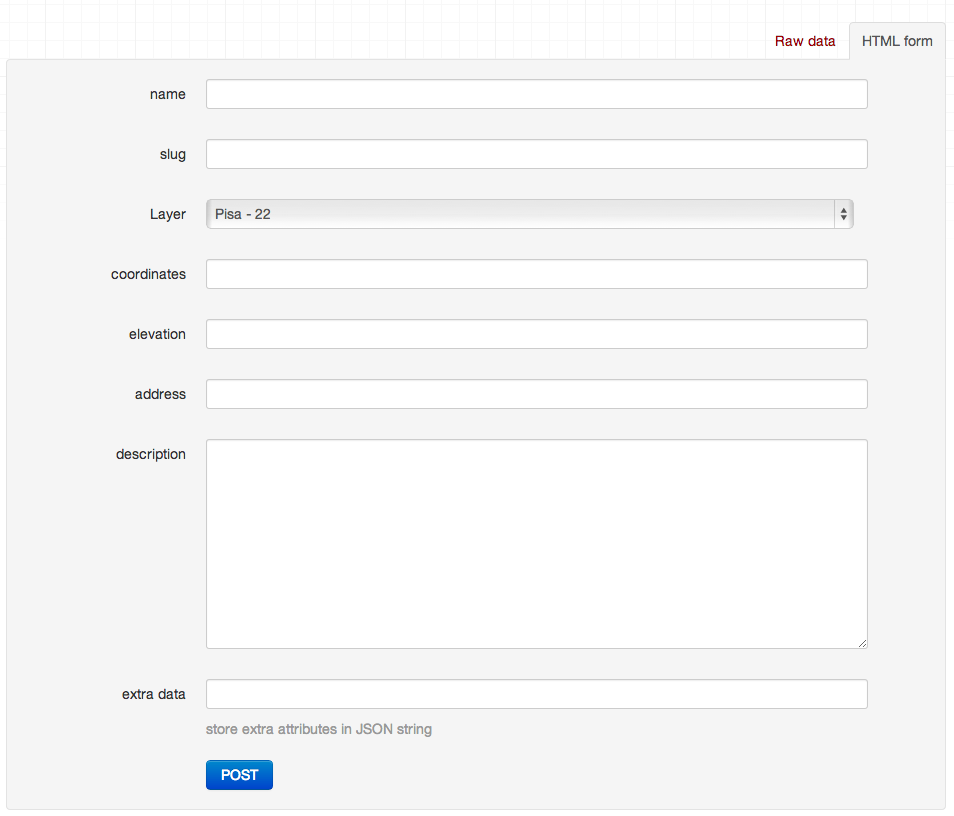
There’s also another auto generated documentation that makes use of the standard swagger format which you can see at http://localhost:8000/api/v1/docs/